Bootstrap vs React Native: What’s the Difference?
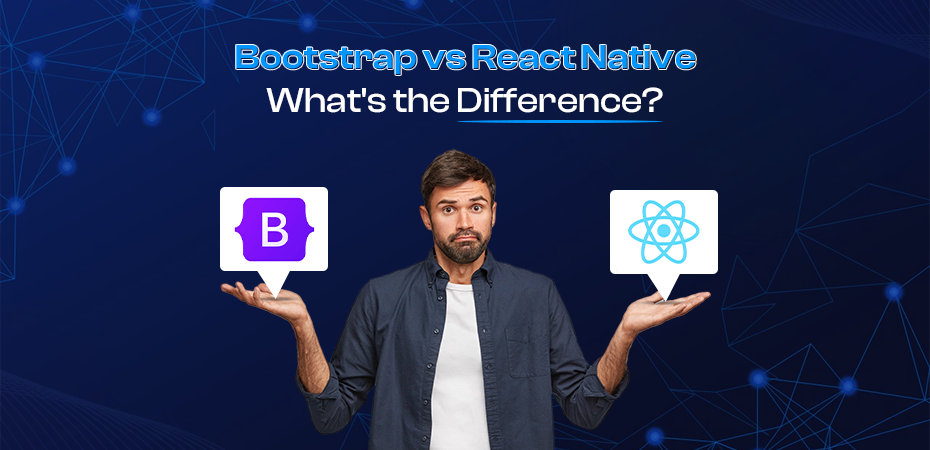
Bootstrap vs React Native are two popular frameworks that dominate their respective areas. Bootstrap is an open-source front-end toolkit primarily used for developing responsive websites. It offers a collection of HTML, CSS, and JavaScript components that simplify the creation of mobile-friendly web applications. On the other hand, React Native is a powerful framework for building cross-platform mobile apps using JavaScript and React, providing native functionality and optimal performance.
For developers working on both web and mobile applications, understanding the differences between these frameworks is crucial. Each framework has its unique features, advantages, and disadvantages that can significantly impact project outcomes.
This article will provide an in-depth comparison between Bootstrap and React Native. By highlighting their key features, advantages, disadvantages, and use cases, we aim to help you choose the right framework for your project.
Understanding Bootstrap
Bootstrap ReactJS is a widely used front-end framework that has changed web development by providing a complete set of tools for creating responsive websites. This open-source framework makes the web development process easier, enabling developers to build mobile-friendly applications with little effort.
Key Features of Bootstrap
1. Responsive Grid System
One of the standout features of Bootstrap is its responsive grid system. This grid layout allows developers to design web pages that adapt seamlessly to different screen sizes and devices. By using a flexible 12-column grid, designers can easily create layouts that are both visually appealing and functional across desktops, tablets, and smartphones.
2. Pre-styled UI Components
The React bootstrap comes with a wide range of pre-styled UI components such as buttons, forms, modals, and navigation bars. These components are designed to be easily customizable, enabling developers to craft consistent and professional-looking interfaces quickly. The extensive library of components helps in reducing development time significantly.
3. Extensive Documentation
Another major advantage of React JS Bootstrap is its detailed documentation. The documentation provides clear instructions and examples for implementing various components and features. This makes it particularly beginner-friendly, as new developers can quickly get up to speed with best practices and advanced techniques.
Advantages of Using Bootstrap for Web Applications
1. Faster Development Time
With its ready-to-use components and responsive grid system, React Boostrap speeds up the web development process. Developers can focus on adding unique features rather than spending time on basic styling and layout tasks.
2. Cross-Browser Compatibility
Bootstrap ensures that your web applications work consistently across different browsers. The framework includes CSS resets and vendor-specific prefixes to address inconsistencies between browsers like Chrome, Firefox, Safari, and Internet Explorer.
3. Community Support
Being one of the most popular front-end frameworks, Bootstrap has a large community of developers who contribute to its continuous improvement. This active community provides extensive support through forums, tutorials, plugins, and third-party themes.
Exploring React Native
React Native is a powerful framework for creating mobile applications that work on both iOS and Android using JavaScript. Unlike traditional mobile app development, which often requires separate codebases for each platform, React Native allows developers to use a single codebase while still delivering native features on both platforms.
Key Features of React Native
React Native has several key features that make it an attractive choice for mobile app development:
1. Native Components
React Native uses native components to ensure optimal performance and smooth animations. This is different from web-based frameworks that rely on HTML/CSS, resulting in a more seamless user experience.
2. JSX Syntax
React Native uses JSX syntax to define UI components. JSX combines JavaScript and XML, making it easier to write and understand the structure of user interfaces.
3. Hot Reloading
With hot reloading, developers can see changes in real-time without having to recompile the entire application. This significantly speeds up the development process.
Advantages of Using React Native
There are several advantages to using React Native for mobile app development:
- Code Reusability: One of the biggest benefits is the ability to reuse code across different platforms. Developers can write once and deploy on both iOS and Android, saving time and effort.
- Rich Ecosystem: The ecosystem around React Native includes many third-party libraries. These libraries offer ready-made solutions for common problems and enhance productivity.
- Community Support: Supported by Facebook and an active community, React Native receives continuous improvements and has extensive documentation. Developers can easily find resources and support when needed.
Comparing Bootstrap and React Native: A Side-by-Side Analysis
Performance Aspect
When examining performance comparison of React vs bootstrap, it’s important to consider how each framework handles load.
Bootstrap Performance
As a front-end framework primarily used for web development, Bootsrap React relies heavily on HTML, CSS, and JavaScript. This can sometimes lead to slower performance, particularly with large applications due to the extensive use of styles and scripts. The rendering efficiency might be compromised as browsers need to parse and render a significant amount of CSS.
React Native Performance
Utilized for mobile app development, React Native leverages native components which directly interface with the device’s operating system. The best React framework allows for smoother animations and faster interactions compared to traditional web frameworks. Since React Native uses a JavaScript bridge to communicate with native modules, it generally offers better performance under load conditions than Bootstrap.
Scalability Considerations
Scalability plays a crucial role in choosing the right framework for your project. Here’s how Bootstrap vs React Native: Difference in scalability can be summarized:
Bootstrap Scalability
Designed to scale based on user/browser/screen size, Bootstrap’s responsive grid system ensures that web applications look good on any device. The framework’s pre-defined classes and components make it easy to expand a website’s functionality without extensive re-coding. However, as applications grow larger, managing custom styles and scripts can become cumbersome.
React Native Scalability
In contrast, React Native is built with scalability in mind for mobile applications. It supports the creation of highly interactive single-page applications (SPAs) through a component-based architecture. This approach encourages better code organization and reuse. Scaling an app across different platforms (iOS and Android) becomes seamless due to code reusability.
Key Takeaways
Bootstrap:
- Best suited for responsive web designs.
- May experience performance issues with larger applications.
- Scales based on screen size using a responsive grid system.
- Best for Bootstrap React components.
React Native:
- Ideal for high-performance mobile apps.
- Handles load more efficiently by leveraging native components.
- Encourages scalable app development through reusable components.
Understanding these differences helps developers choose the right tool depending on whether they are building a web application or a mobile app.
Security Vulnerabilities in Frameworks: A Closer Look at Bootstrap and React Native
When considering security vulnerabilities in frameworks, both Bootstrap and React Native present unique challenges that developers must address to ensure robust application security.
Bootstrap Security Vulnerabilities
Bootstrap, being a front-end framework, is susceptible to client-side vulnerabilities. One of the most notable concerns is Cross-Site Scripting (XSS) attacks. These attacks occur when malicious scripts are injected into web pages viewed by other users.
1. XSS Attacks
Since Bootstrap relies heavily on HTML and JavaScript, it becomes a prime target for XSS attacks. Attackers can exploit data attributes in Bootstrap components to execute arbitrary scripts.
2. Mitigation Measures
To counteract these vulnerabilities, developers should:
- Sanitize user inputs.
- Use Content Security Policy (CSP) headers.
- Avoid inline JavaScript.
React Native Security Vulnerabilities
React Native, focused on mobile app development, has its own set of security challenges. Server-side rendering (SSR) vulnerabilities are particularly noteworthy.
1. Server-Side Rendering (SSR) Vulnerabilities
React Native apps often interact with backend services, making them susceptible to SSR-related security issues. This includes potential exposure of sensitive data if server responses are not properly sanitized.
2. Mitigation Measures
Developers should:
- Implement secure coding practices.
- Validate and sanitize server-side responses.
- Utilize HTTPS and other encryption techniques for data transmission.
- Know how to use Bootstrap with React.
React.js with Bootstrap Integration
Integrating React.js with Bootstrap can be highly beneficial in several scenarios, particularly when building responsive and visually appealing web applications. One prime example is creating an admin dashboard that requires both the dynamic capabilities of React.js and the design consistency provided by Bootstrap.
Benefits of Integration
- Responsive Design: Bootstrap’s responsive grid system ensures the layout adapts seamlessly to different screen sizes, which complements React.js components designed for dynamic data representation.
- Pre-styled Components: Using Bootstrap’s pre-styled UI elements allows developers to quickly assemble user interfaces, while React.js can handle the complex state management and interactivity.
- Productivity Boost: Combining these frameworks leverages the extensive component libraries of both Bootstrap and React.js, significantly speeding up development time.
Potential Challenges
While there are significant benefits, integrating these frameworks can also present challenges:
- Conflicting Styles: Both frameworks come with their own stylesheets which may lead to conflicts. For instance, Bootstrap’s global CSS rules might override or clash with React components’ scoped styles.
- Component Behavior: Customizing Bootstrap components within a React environment sometimes requires additional effort. Ensuring that JavaScript-driven components from Bootstrap behave correctly within a React lifecycle can be tricky.
Best Practices
To mitigate these issues:
- Use Libraries: Employ libraries like react-bootstrap which offer native React components built with Bootstrap styling, ensuring better compatibility.
- Scoped Styles: Apply scoped CSS or CSS-in-JS solutions provided by tools like styled-components to avoid conflicting styles.
- Custom Themes: Customize Bootstrap’s default theme using Sass variables to better fit the specific needs of your application without extensive overrides.
Integrating React.js with Bootstrap effectively involves understanding both frameworks’ strengths and potential pitfalls, ensuring a smooth development process for complex web applications.
Conclusion
Choosing between Bootstrap and React Native depends on your project’s specific needs. Bootstrap is ideal for web development, offering responsive design, pre-styled components, and cross-browser compatibility, though it may be slower due to its extensive library.
React Native, tailored for mobile app development, uses JavaScript and React for cross-platform apps with native performance, though it can face server-side rendering vulnerabilities. When deciding, consider your project requirements, desired performance, and security needs. There’s no one-size-fits-all solution, so carefully evaluate these factors to select the framework that best aligns with your goals.