React Native 0.74: The Ultimate Guide for 2024
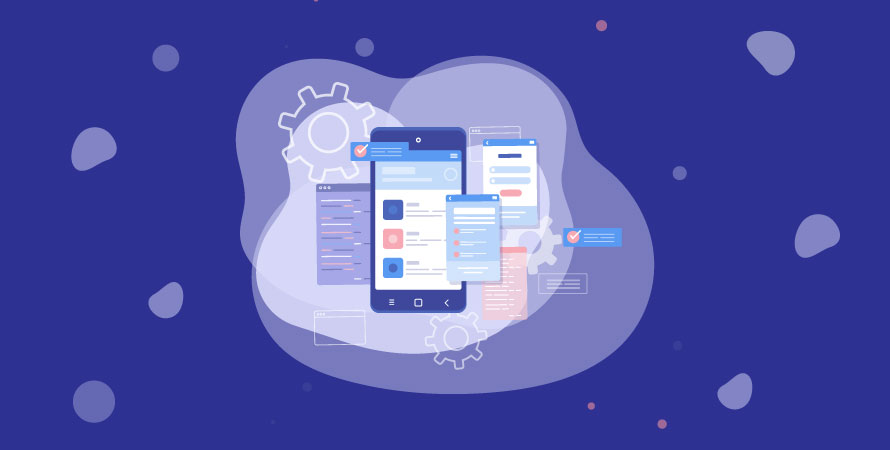
React Native Dev has become a cornerstone in mobile app development, enabling developers to build high-quality applications for iOS and Android using a single codebase. Its ability to leverage JavaScript and React principles has made it an essential tool for modern app creation. The React native release date was 22 April 2024.
Staying updated with the React Native latest version is crucial. Each release introduces new features, performance enhancements, and crucial bug fixes that can significantly impact your development workflow and the end-user experience.
This ultimate guide explores React Native 0.74, including its new features, installation process, compatibility considerations, performance improvements, and more. Whether you’re starting a new project or upgrading an existing one, this guide will give you the insights you need for the latest React Native version 0.74.
What’s New in React Native 0.74?
Yoga 3.0: Improved Layout Engine
React Native navigation’s latest version brings significant improvements with Yoga 3.0, a powerful layout engine known for its consistent styling and efficient performance.
Key Advancements in Yoga 3.0:
Improved Styling Predictability
- Consistent Rendering: Yoga 3.0 ensures that styles look the same on different platforms, reducing the need for platform-specific adjustments.
- Simplified Layout Management: Developers can now use simpler CSS-like styling rules, making the design process easier.
Support for Web Components
- Cross-Platform Compatibility: Yoga 3.0 now supports web components, allowing developers to use the same code and components on both web and mobile platforms.
- Enhanced Flexibility: With web component support, developers can utilize existing web libraries and frameworks in their React Native projects.
Bridgeless Mode and Enhanced Interop Layers
React Native version latest 0.74 introduces Bridgeless Mode as the default, revolutionizing how JavaScript code interacts with native code. The React native gesture handler latest version is compatible with the managed Expo project. This mode eliminates the traditional bridge, which often causes inefficiencies in communication between JavaScript and native modules. By adopting Bridgeless Mode, developers experience:
- Reduced Latency: Direct communication paths without the overhead of a bridge result in faster data exchange.
- Improved Performance: Enhanced resource management boosts app responsiveness.
The new architecture includes Enhanced New Renderer Interop layers, which provide several benefits:
- Smoother Rendering: The new interop layers optimize rendering processes, ensuring smoother transitions and animations.
- Better Integration: Facilitates seamless integration between various components, enhancing overall app stability.
Optimized onlayout Updates and State Management
React Native 0.74 introduces optimized onLayout updates to enhance performance during layout calculations. onLayout callbacks now benefit from more efficient state updates, reducing the overhead and improving overall responsiveness. The latest gradle version React native has been distributed as a separate NPM package that is automatically installed with React native.
Key improvements include:
- Batched Updates: The framework now batches multiple onLayout react native updates, minimizing the number of re-renders and boosting performance.
- Reduced Overhead: By streamlining the state management process, the latest version of React Native 0.74 decreases the computational load during layout changes.
Default Package Manager: Yarn 3
React Native 0.74 introduces Yarn 3 as the default package manager, bringing a host of advantages to developers. Yarn 3 offers improved performance and stability, making dependency management faster and more reliable.
Key benefits of using Yarn 3 include:
- Speed Enhancements: Yarn 3 significantly reduces install times through efficient algorithms and caching mechanisms.
- Zero-Installs: Projects can now be cloned and run without needing to install dependencies anew, thanks to Yarn’s Plug’n’Play (PnP) feature.
- Workspaces Support: Manage multiple packages within a single repository seamlessly, ideal for monorepos.
- Enhanced Security: Ensures package integrity with checksums, reducing the risk of malicious code infiltration.
Removal of Deprecated PropTypes API
React Native 0.74 introduces significant changes, including the removal of the Deprecated PropTypes API. This change is a strategic move aimed at enhancing memory optimization and reducing app size.
Why is this important?
- App Size Reduction: By eliminating the Deprecated PropTypes API, React Native 0.74 trims unnecessary code, leading to leaner builds. This directly translates to faster downloads and installations for end users.
- Improved Memory Usage: Removing outdated APIs helps streamline the memory footprint of applications. This results in better performance, especially on devices with limited resources.
Changes in PushNotificationIOS API
React Native 0.74 introduces notable changes to the PushNotificationIOS API. One significant update is its relocation plan, which will directly impact the development process.
In this version, the PushNotificationIOS API is being moved out of the core React Native library and into a separate module. This modularization aims to streamline the core framework, reducing its complexity and size while allowing for more specialized maintenance and updates.
Effects on Development Process:
- Modular Approach: By moving PushNotificationIOS to a standalone library, developers can expect a leaner core framework. This change allows for easier updates and bug fixes specific to push notifications without impacting the entire React Native codebase.
- Migration Requirements: Projects using PushNotificationIOS will need to install and link the new standalone module. This involves updating import statements and possibly refactoring some parts of the code to align with new module paths.
- Documentation and Support: The new module will come with dedicated documentation, ensuring that developers have access to detailed guidance on integration and usage.
Installing and Getting Started with React Native 0.74
To get started with React Native 0.74, follow these steps:
Install Node.js and Watchman:
- Ensure you have the latest version of Node.js installed.
- For macOS, install Watchman using Homebrew: bash brew install watchman
Install React Native CLI:
- Use npm to install the React Native CLI globally: bash npm install -g react-native-cli
Create a New Project:
- Generate a new project by running: bash npx react-native init MyNewProject –version 0.74.0
Run the Project:
- Navigate to your project directory and start the app: bash cd MyNewProject npx react-native run-android # or npx react-native run-ios.
Choosing Between React Native Community CLI or Expo SDK 51
When setting up your project, you can choose between two main tools:
React Native Community CLI:
- Offers more flexibility and control over native code.
- Ideal for projects requiring extensive custom native modules.
Expo SDK 51:
- Simplifies development by providing a managed workflow.
- Best for quick prototyping and projects that don’t need custom native code.
Both tools support React Native 0.74, so the choice depends on your project’s specific needs and complexity.
Improving Performance and Developer Experience in React Native 0.74
React Native 0.74 prioritizes two main areas for improvement: performance and the developer experience. Here are the key updates:
1. Bridgeless Mode
By default, this mode facilitates smoother communication between JavaScript and native code, reducing overhead and improving app responsiveness.
2. Optimized onLayout Updates
Batched updates for onLayout callbacks minimize unnecessary re-renders, leading to improved performance, especially in complex UIs.
3. State Management Enhancements
Streamlined mechanisms for state updates ensure faster and more efficient rendering processes.
From a developer’s perspective, these improvements mean:
- Better Debugging Tools: Enhanced communication channels make debugging easier and less time-consuming.
- Default Package Manager – Yarn 3: Faster dependency management and streamlined package installations improve development workflow efficiency.
Conclusion
Staying updated with React Native 0.74 is crucial for taking advantage of the latest enhancements and ensuring compatibility with modern standards. Leveraging the new features can significantly improve your app development projects.
Explore and utilize the improvements in React Native 0.74 to enhance performance and developer experience. Dive into the updated documentation and resources to fully harness the potential of this powerful framework for your future app development endeavors.